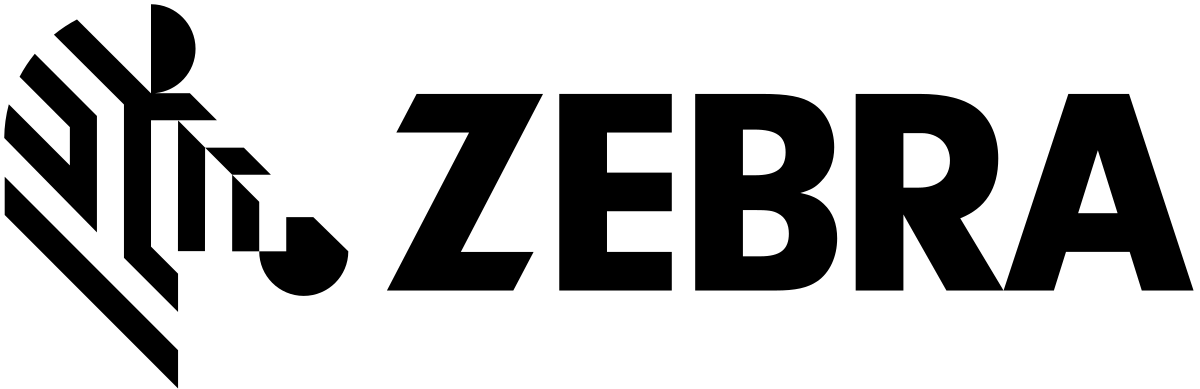Reduce the risk of COVID-19 entering your workplace.


Optimised Visitor Management can help mitigate the risk to your employees and visitors.
The COVID-19 pandemic has made it more clear than ever that we all have a collective awareness and responsibility to protect ourselves and others from infectious illnesses and seasonal flu strains.
Protecting the people who power your organisation is more important than ever. From visitors and deliveries, employees, to service providers and volunteers. With so many people passing through your premises daily, it’s crucial to keep a record of who is on (or off) site.
As we ease back into a somewhat regular working environment, we need to ensure we have the correct processes in place to continue to manage our obligations to keep those in our duty of care safe. One of the key requirements of organisations is to ensure they can trace who is likely to have come into contact with who, if they are notified of a potential COVID-19 diagnosis of an employee or visitor.
Screen and trace everyone on-site
| Contact tracing | Use zoning to minimise exposure | Screen everyone coming on-site |
|---|---|---|
| Using Sharp OVM kiosks, you can quickly sign in employees, visitors and contractors as they arrive on-site. Additionally, you can easily report on who has come into contact with an affected individual, helping to limit the spread of infection. | Physically distance employees and service providers into separate groups, assigning each group to a ‘zone’. Easily identify who has been in contact with an affected person in their zone and understand which areas of the building may require cleaning. | Implement visitor screening quickly and easily using custom questions to determine potential risk by asking anything from “Have you experienced flu-like symptoms in the past 14 days?” to “Have you recently returned from overseas?”. |
Communicate your policies
| Welcome Screen | Acknowledgement notices | Pre-registration |
|---|---|---|
| Use the banner and welcome screen on your OVM kiosk to communicate policies on-site eg. “All visitors must use hand sanitiser before entering the building.”. | Ask everyone entering your building whether they are employees, visitors or contractors to agree to your new COVID-19 policies using acknowledge notices on your OVM kiosk. | Pre-register visitors and send an e-mail detailing any essential information e.g. “If you’ve experienced flu-like symptoms in the past 14 days, please reschedule your visit.” and documents such as policies. |
Touchless sign-in & maintaining physical distances
| Employees and service providers | Set maximum occupancy rules | Visitor management |
|---|---|---|
| Go completely hands free with the auto sign-in/out feature. Reduce the number of touch points by asking employees and service providers to sign in using their smartphone with WolMobile. | Prevent overcrowding and limit the number of people permitted on-site by setting a maximum occupancy. When the maximum is reached, any further attempts to sign in will fail. | Pre-register guests and send them an e-mail with policy documents and essential information. A bespoke QR code can be scanned at the kiosk for touch-less sign in. |
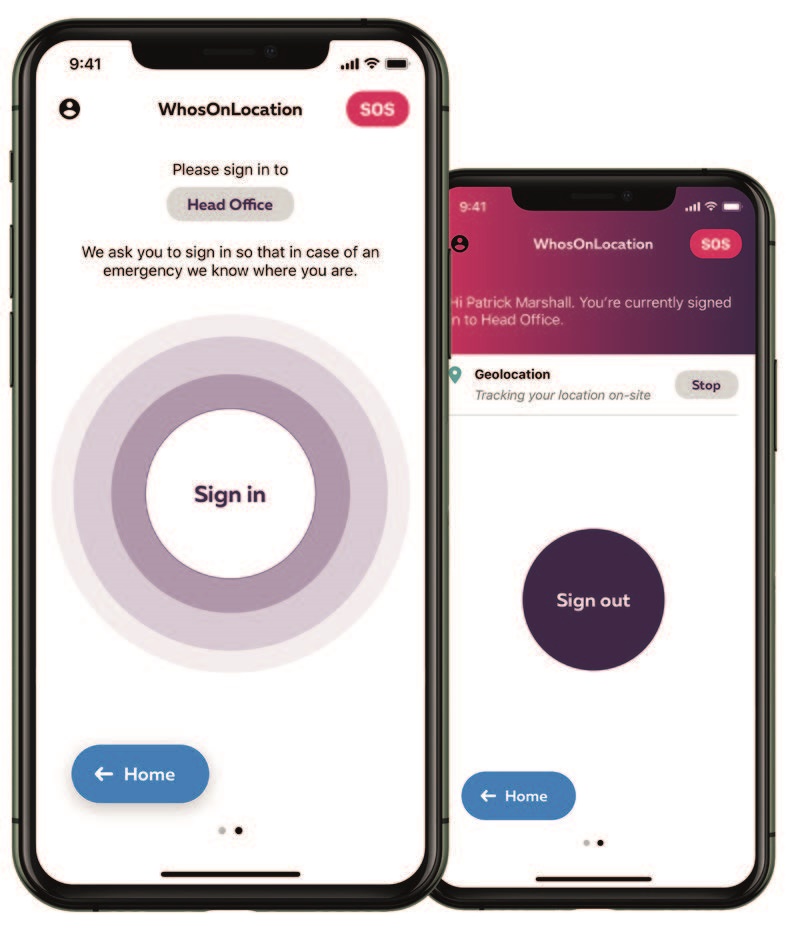
How does contactless entry keep your staff and visitors safe?
As the term suggests, contactless entry keeps us safe by removing unnecessary contact, typically in the form of a kiosk and scanner that integrates with a mobile app or staff ID badge. This not only makes for a more hygienic entry/sign in process, but also makes that process more accurate – particularly useful if you need to know who has been in contact with who.