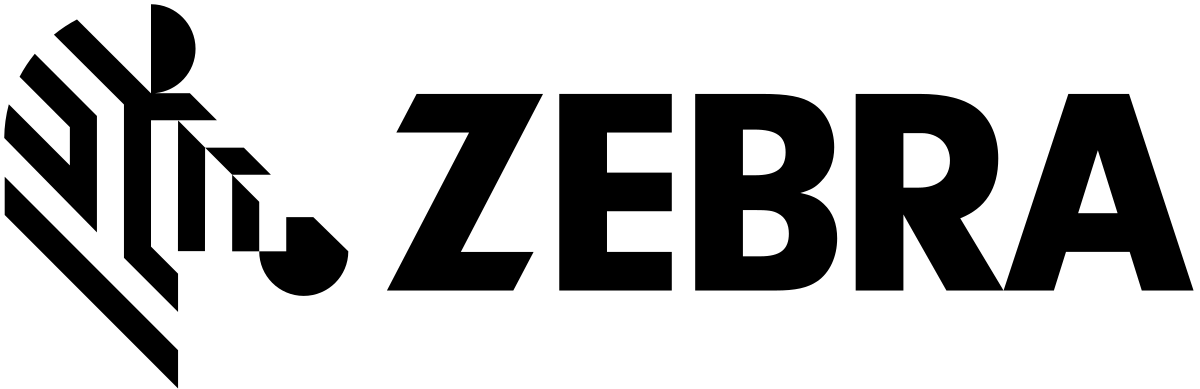Optimise the benefits of mobile working with Sharpdesk Mobile; Sharp’s powerful, cutting edge mobile printing and scanning solution. Users can connect to supported Sharp MFP’s via wireless network from their iOS, Android or Windows device for hassle-free printing, simplified scanning or seamless collaboration with other applications.
Overview Features & Specifications FAQs User Guide
Hassel-free Printing
Connect to a wireless network, select a document, preview and print directly to a supported Sharp MFP from a supported iOS, Android or Windows device.
Simplified Scanning
Scan paper documents to PDF, JPEG, TIFF or PNG files for easy access by simply scanning from a Sharp MFP to your mobile device. The mobile device’s profile can be stored as a “scan-to” location on the MFP for easy access.
Seamless Collaboration with Other Appliances
Sharpdesk Mobile allows seamless file sharing with other applications. Users can attach scanned files to e-mail, share documents or print files from other supported mobile applications.
Features
Supported Mobile Devices
- iOS* based mobile devices running iOS 6, 7 & 8.
- Android based mobile devices Android 2.3, 4.0, 4.1, 4.2, 4.3 & 4.4.
- Recommended screen resolution 800 x 480 pixels and higher.
- Windows based mobile devices running:
- V.1.2.3: Windows 8 Pro, Windows 8 Enterprise, Windows 8.1 Pro, Windows 8.1 Enterprise, Windows RT & Windows RT 8.1
- V.2.1.1: Windows 8.1 Pro, Windows 8.1 Enterprise & Windows RT 8.1
- Minimum System Requirements: 1GHz Processor, 1GB RAM, 20MB free HDD space and 1024 x 768 pixels screen resolution with DirectX9 graphics capability. Recommended screen resolution: 1366 x 768 pixels. Touch screen is recommended.
Supported File Formats
- PDF**, Encrypted PDF**, Compact PDF**
- TIFF
- PNG***
- JPEG
* Bonjour must be enabled to auto-discover supported MFP’s
** PostScript Expansion Kit is required to print PDF’s
*** PNG is not supported by Windows based mobile devices
Specifications
- Conveniently print PDF, JPEG, TIFF or PNG files from a mobile device running iOS, Android, or Windows.
- Print files from other supported mobile applications.
- Easily print e-mail text and attachments or webpages from supported mobile devices.
Scan & Share
- Scan and save files from a supported MFP to a mobile device running iOS, Android or Windows.
- All scan settings and execution can be managed from a supported mobile device.
- Quickly send scanned files via e-mail from a supported mobile device.
- Share scanned files with other supported mobile applications.
Setup
- Free download available from Apple App Store, Google Play, or Windows Store.
- Automatically discover and connect to a supported Sharp MFP.
- Manually add a supported Sharp MFP.
- No driver installations required.
- User authentication improves security.
User Guide
For information on how to add a printer/scanner, print a document or photo, scan to Sharpdesk Mobile, e-mail saved files and share files with other supported mobile applications, please click the link below to view an easy step-by-step guide for iPhone, iPad, or Android devices.