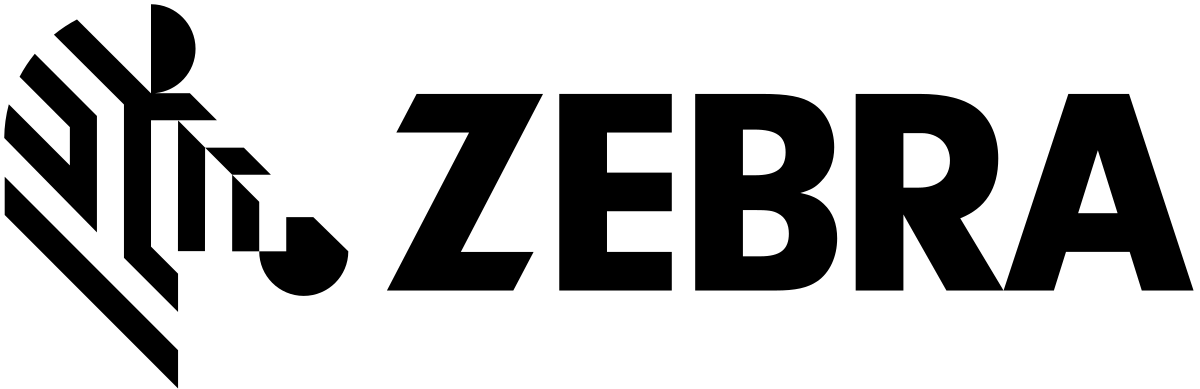Canon PRINT Business App

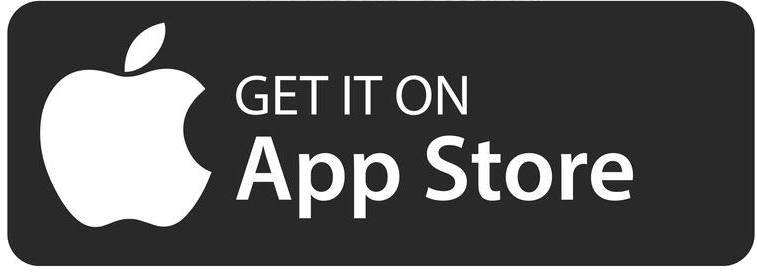
Print, scan and send documents in the cloud from your smartphone or tablet, at any time while minimising touch-points, with Canon’s free mobile app.
Productivity and efficiency at the touch of a button
Create a safe environment and enhance efficiency to expedite flexible working in hybrid offices. The Canon PRINT Business app allows you to print, scan, store and send documents wherever you are, without compromising on productivity.
Smarter working
Work efficiently without switching on your PC. Manage your documents directly from your smartphone or tablet.
On-the-go document processing
Maintain productivity by printing, scanning, storing and sending documents from wherever you are, with Wi-Fi connectivity.
Complete functionality
The Remote Operation feature replicates the device Home UI on selected models from our portfolio on your smartphone or tablet. Manage, change and customise print jobs for maximum efficiency.
Securely store files in the cloud
Work seamlessly with Google Drive, Dropbox and iCloud mobile apps to access, store and collaborate on documents directly within the cloud.
Touchless printing and scanning
Specify settings and process jobs from your smartphone or tablet to avoid physical interaction with the share device control panel.
Canon Selphy Print App

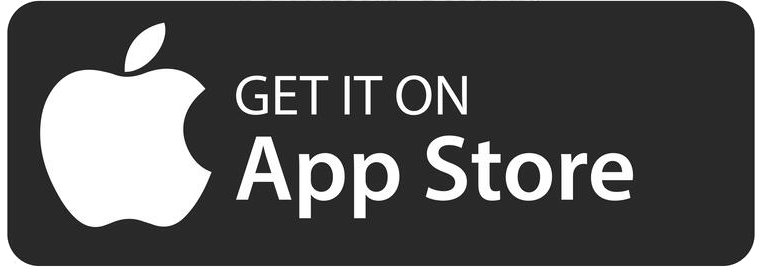
Seize control from your smart device and free the way you print, copy and scan.
Seamless and smart
Enjoy smooth connectivity from palm to printer with the Canon PRINT app. Effortlessly print, copy and scan from your smart devices, check your printer’s status and link up to the cloud* for more flexible control.
*Not all functions are available on all products.
Modern and mobile
Free to download, the Canon PRINT app is the perfect printing companion. Team up your smartphone or tablet with your printer via Wi-Fi, a built-in access point or Wi-Fi direct, and get ready to print. Stay on top of maintenance too – check your printer’s status and ink levels to carry out maintenance tasks remotely from your smart device.
Simple scanning
Streamline scanning with the app. Scan your documents and photos, save in a whole range of formats and send them straight to your smartphone or tablet. You can also send your scans straight to email or use the PIXMA Cloud Link to upload it to the cloud*.
*Scan to cloud and scan to email are only available for genuine Canon ink users.
Cloud connections
Do more with your printer and connect to the cloud on the go. Take advantage of the PIXMA Cloud Link and send scans to – or print from – popular clouds*, including Dropbox, Google Drive and One Drive. You can also print your favourite photos directly from social media accounts such as Facebook and Instagram.
*Scan to cloud and scan to email are only available for genuine Canon ink users.
Use your smartphone as a scanner
Use the Smartphone Capture and Copy function in the Canon PRINT app to quickly and easily make copies using your smartphone camera. You can either print, save or email directly from your phone.
Canon PRINT app compatability
Canon’s PRINT app can be used with most Wi-Fi printers, including the latest PIXMA, MAXIFY and SELPHY models. This app is available for both iOS and Android devices, compatible with iOS 11.0 ~ 12.0 or Android OS 4.4 ~ 9.0 operating systems.